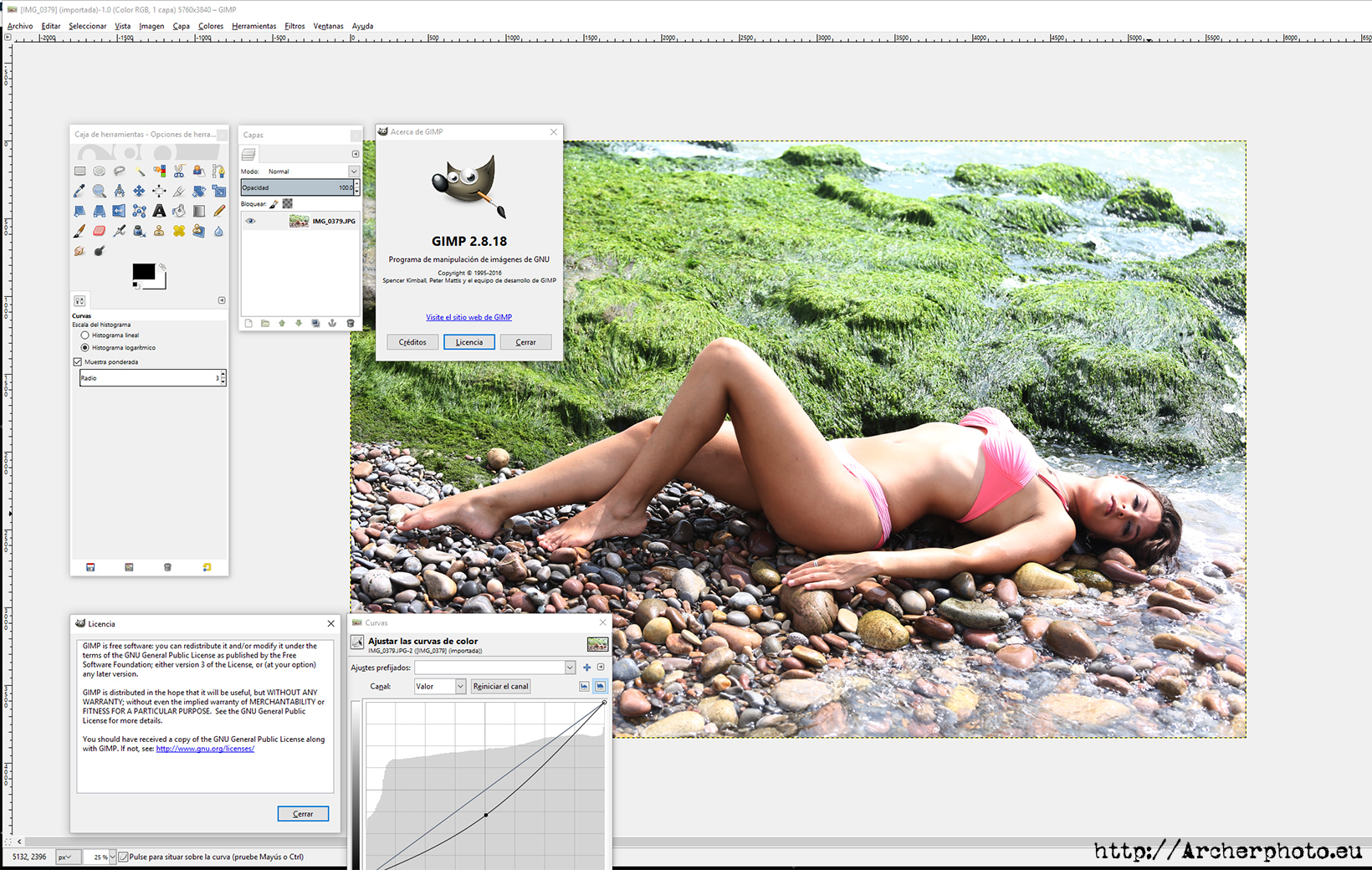No one doubts that Photoshop is today the key reference in image editing. Many photographers, including myself, are using Lightroom instead of conventional Photoshop. Lightroom is another Adobe product. They are not really helping much to clarify things with their products’ naming: it is official name is Adobe Photoshop Lightroom.
But if, like me, you have several computers and you are not willing to pay one license for each of them, and you still want to have software completely legal, I can recommend GIMP. It is a free software, very powerful, that is a step behind Photoshop. This may sound like “bah, it’s worse, I will not settle”, but anyone who has put their hands on Photoshop realizes that you can work with previous versions without problem. GIMP can make your photos better. And you can begin in minutes. Of course, they provide complete help documentation and a community of users quite friendly.
Edit photos with free software: GIMP
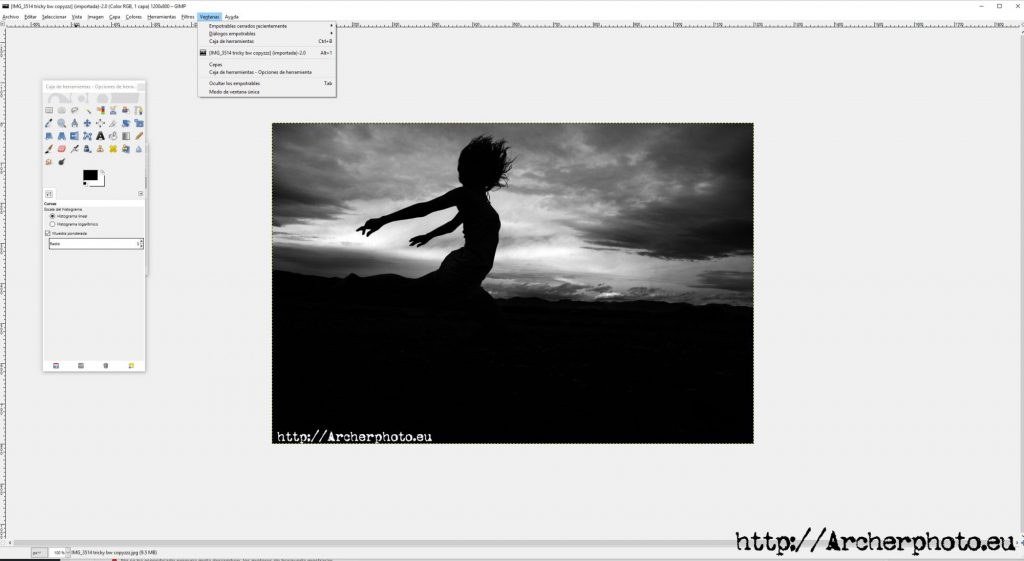
Working with GIMP is equivalent to that, working with an earlier version. It also has small differences in some nomenclatures and locations, but it is about details. It is easy to find the way to work with this system that is also multiplatform. We can treat photos on Windows, Linux or MacOS. GIMP is being updated with the contributions of programmers from all over the world who are interested in free software, so it stays competitive with the passage of time. GIMP is not the only free software available for photo editing, but it’s one of the most interesting. It is quite ready to professional use, and I myself have used it as a professional photographer when I have needed it. Currently I have installed GIMP on all computers, but I will probably use it more on the computer that I am preparing with Linux.
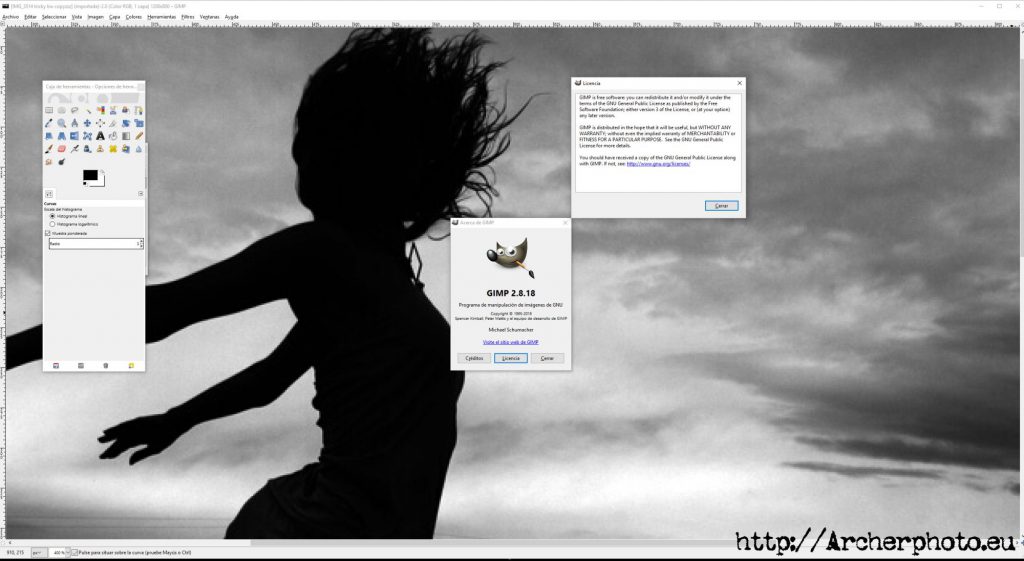
Some issues are a bit different, such as the fact that instead of “Save As” most of the options to convert the format of photographs should be carried out like “Export”. Mostly minor issues. Lots of options and many professional photography tools. I miss the possibility of working in 16 bits, but it is something that is not even used by all professionals. However, it is still announced that this feature will be available for a later version.
Downloading GIMP is simple: https://www.gimp.org/downloads/ and is safe. In short, a good free alternative to Photoshop.
I am Sergi Albir, professional photographer. If you need photos in Spain, or anywhere, we can talk. My email is sergi@archerphoto.eu and my phone is +34 644 459 753. Whatsapp available.
Do not read from here
Really. This is just to insist that I am a photographer but I also do videos for companies and individuals, as well as content marketing, SEO and things like that in Valencia, Barcelona, Madrid, Alicante, London or Bratislava. Both in the videos and in the photos I can organize the complete work. From the design of the session to the production of the same, including professional makeup, clothing and hairdressing, to the elaboration of complete campaigns, for both businesses and NGOs. For these things I use both conventional software and free software. The best result. Here are some samples: http://www.archerphoto.eu/produccion-audiovisual/